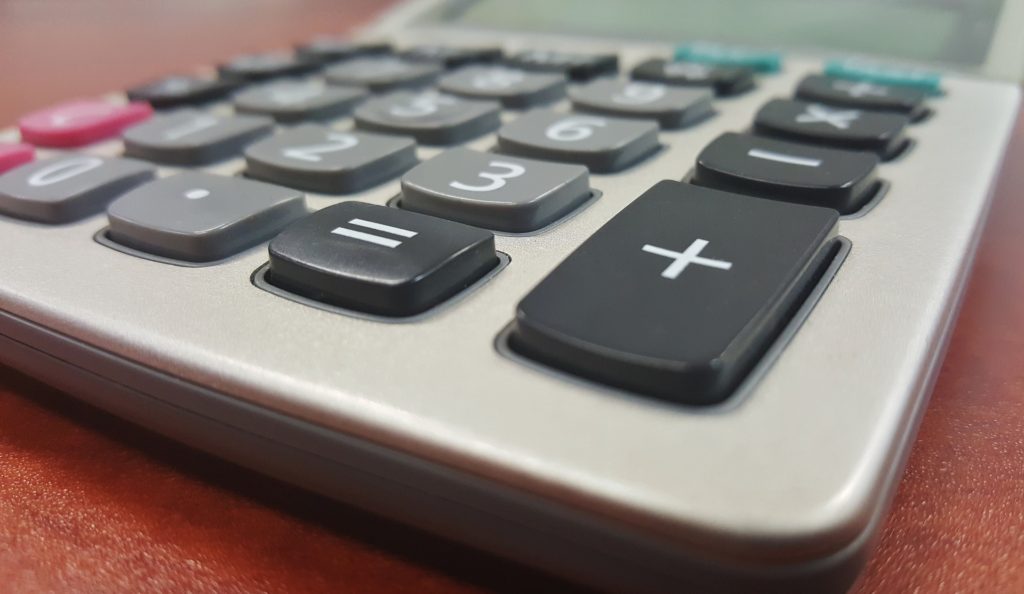
This calculation, outside of simple addition and subtraction, is likely to be the most used math function in all of your personal finance activities. Almost all that we do is averaging our money, returns and expenses, and then comparing them to various targets. These include things like the S&P 500 or Nasdaq or inflation – which are themselves – averages!
Arithmetic Mean The simplest and most widely used measure of a mean, or average. It is simply taking the sum of a group of numbers, then dividing that sum by the count of the numbers used in the series.
Example, take 34, 44, 56 and 78. The sum is 212. The arithmetic mean is 212 divided by four, or 53.

Calculating Arithmetic Mean in Excel
It is my humble opinion, that the spreadsheet is one of the most important tools in any individuals personal finance toolbox. It is the basis of all my personal finance planning, reporting, analyzing and forecasting. I believe it’s essential. Thus, with each (most at least) math concept I put forward; I’ll include the Excel methodology.
Excel Syntax
=AVERAGE (number1, [number2], …)
Arguments
number1 – A number or cell reference that refers to numeric values.
number2 – [optional] A number or cell reference that refers to numeric values.

Please note that I am no Excel expert! I do think though, that I know enough – and that’s about how much I’m suggesting most folks need – just enough!


Leave a Reply